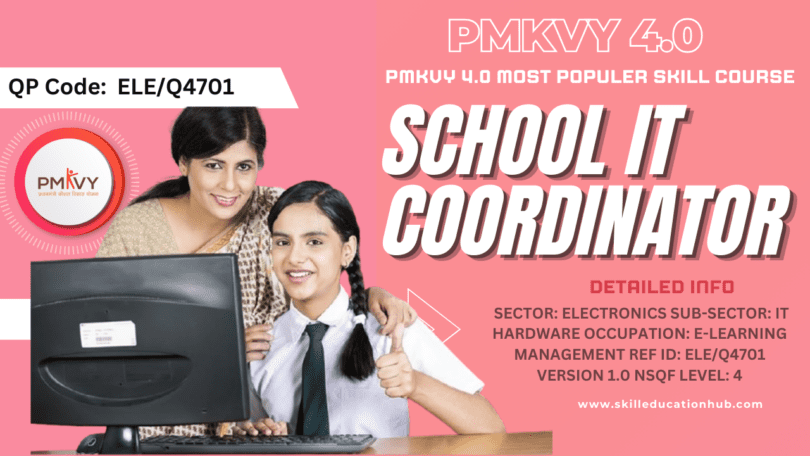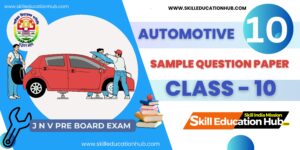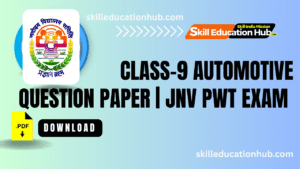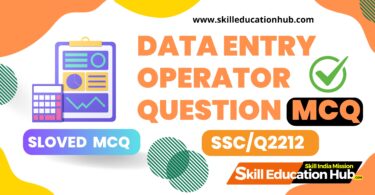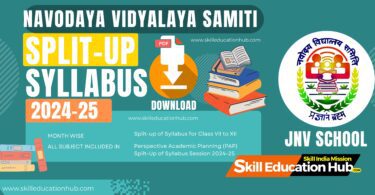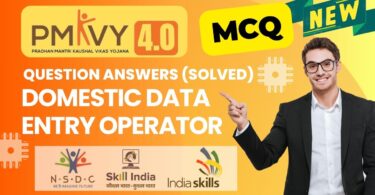School IT Coordinator: The Essential Guide to e-Learning Facilitation
The role of an IT Coordinator in schools, also known as an e-learning facilitator, is becoming more important as technology continues to shape education. As schools integrate digital tools, having a dedicated professional to manage and enhance these resources is essential.
Who is IT Coordinator ?
IT Coordinator in School : Also called ‘e-learning Facilitator’, the IT
Coordinator provides support on the e-learning content and hardware used
for training in schools.
The Evolving Role of the School IT Coordinator
The Increasing Reliance on Technology in Education
In today’s classrooms, technology is not just a secondary resource; it’s a primary tool for learning. From interactive lessons to online resources, students and teachers use technology daily. This shift means that schools need someone to oversee these systems effectively.
Bridging the Digital Divide: The IT Coordinator’s Crucial Role
IT Coordinators help ensure all students have access to technology. They work towards minimizing gaps in technology use among students, making sure that everyone has the resources needed to succeed.
From Tech Support to Educational Leader : A New Paradigm

No longer just tech troubleshooters, IT Coordinators are evolving into educational leaders. They play a key role in guiding technology integration in teaching and learning, influencing how educators and students alike engage with digital tools.
SECTOR: ELECTRONICS
SUB-SECTOR: IT Hardware
OCCUPATION: E-learning Management
REFERENCE ID: ELE/Q4701
ALIGNED TO: NCO-2015/ 3512.0501
Key Responsibilities of a School IT Coordinator
Network Management and Maintenance
Troubleshooting Network Issues and Ensuring Uptime
Keeping the school’s network running smoothly is a primary responsibility. IT Coordinators fix issues quickly to minimize disruptions, ensuring that students can connect to educational resources without interruption.
Securing the School Network Against Cyber Threats
Security is crucial in schools. IT Coordinators implement protective measures to safeguard against cyber threats, ensuring that sensitive information and school data remain secure.
Software and Hardware Management
Selecting and Implementing Educational Software
IT Coordinators evaluate and select software that meets the educational needs of their schools. They ensure that the right tools are in place to support teachers and facilitate learning.
Maintaining and Repairing School Computers and Devices
Daily maintenance of school technology is vital. Coordinators handle repairs and upgrades to ensure that all devices are functioning correctly, thus enhancing the learning experience.
e-Learning Platform Support
Training Teachers on Using e-Learning Platforms
Professional development for teachers is critical. IT Coordinators provide training on how to use e-learning platforms effectively. This empowers educators to maximize technology in their lessons.
Troubleshooting Technical Issues Related to e-Learning Platforms
When problems arise with online tools, IT Coordinators step in to fix them. Their quick response keeps learning on track and minimizes frustration for teachers and students.
Essential Skills and Qualifications for School IT Coordinators
Technical Proficiency and Problem-Solving Skills
Expertise in Networking, Operating Systems, and Software Applications
A strong technical background is essential. IT Coordinators should understand network setups and different software applications thoroughly to address issues effectively.
Ability to Diagnose and Resolve Technical Issues Efficiently
Quickly diagnosing issues is a key skill. IT Coordinators need to think on their feet, finding solutions promptly to maintain smooth operations.
Communication and Collaboration Skills
Effectively Communicating with Teachers, Students, and Administrators
IT Coordinators frequently interact with teachers, students, and staff. Clear communication helps ensure everyone is on the same page regarding technology use and issues.
Collaborating with Technology Vendors and Support Teams
Building productive relationships with technology vendors is important. IT Coordinators work with these groups to bring in the best tools and support.
Pedagogical Understanding
Familiarity with Educational Technology and its Application in the Classroom
Understanding how technology enhances teaching is crucial. Coordinators need to know how educational tools fit into classroom settings for effective use.
Understanding of Different Learning Styles and Needs
Recognizing that students learn differently helps IT Coordinators tailor tech solutions to meet diverse needs, providing equitable access to resources.
The Future of e-Learning and the School IT Coordinator
Emerging Technologies in Education
Incorporating AI and Machine Learning in Education
New technologies are changing how we learn. IT Coordinators need to explore AI and machine learning applications that can provide personalized learning experiences for students.
The Role of Virtual and Augmented Reality in Learning
Virtual and augmented reality tools are gaining traction. Coordinators should look into these options to create immersive learning experiences that engage students.
Data Analytics and Personalized Learning
Using Data to Improve e-Learning Outcomes
Analyzing data can reveal insights about student performance. IT Coordinators should use this information to enhance the effectiveness of e-learning platforms.
Adapting e-Learning to Individual Student Needs
Tailoring technology to meet the individual needs of students ensures that everyone benefits. Coordinators must focus on personalization in e-learning.
Professional Development for IT Coordinators
Staying Current with the Latest Technologies and Best Practices
Continuous learning is vital in technology roles. IT Coordinators must keep updated on the latest trends and tools to lead effectively.
Continuous Learning and Upskilling Opportunities
Searching for new training opportunities ensures that IT Coordinators enhance their skills and remain valuable assets to their schools.
Overcoming Challenges in e-Learning Implementation
Budget Constraints and Resource Allocation
Prioritizing Technology Investments
Budgeting for new technologies can be tough. IT Coordinators need to prioritize essential tools and seek out cost-effective solutions.
Seeking Grants and Funding Opportunities
Grants can provide necessary funds. IT Coordinators should proactively pursue these opportunities to enhance resource availability.
Digital Equity and Access
Addressing the Needs of Students with Limited Access to Technology
Some students may lack access to technology. IT Coordinators need to find ways to bridge this gap, ensuring all students can participate fully.
Providing Support for Students from Underserved Communities
Special support initiatives can help students from disadvantaged backgrounds succeed. Coordinators should focus on making resources accessible to everyone.
Teacher Training and Support
Providing Ongoing Professional Development for Teachers
Regular training is essential. IT Coordinators should offer continual professional development to help teachers stay informed about new technologies.
Creating a Supportive Environment for Teachers Adopting New Technologies
Encouragement and support make a significant difference. IT Coordinators need to create a space where teachers feel comfortable trying out new tools.
In summary, school IT Coordinators are vital in shaping how technology is used in education. Their unique blend of technical skills, communication abilities, and educational insight positions them to enhance learning experiences.
Key Takeaways: Essential Skills, Responsibilities, and Future Trends
As technology advances, the role of the IT Coordinator will continue to evolve. Keeping skills sharp and staying focused on student needs will remain paramount.
The Path Forward: Embracing Innovation and Enhancing Educational Outcomes
By embracing innovation, IT Coordinators can significantly influence educational outcomes. Their commitment to enabling technology in classrooms paves the way for success in the digital age.
- Automotive sample papers for Class 10 (Subject Code 404)
- CITS Admissions for (Session 2025-26)
- Class-9 Automotive Question Paper | JNV PWT EXAM
Qualifications Pack- IT Coordinator in School
Model Curriculum IT Coordinator in School
Book For IT Coordinator in School
- Automotive sample papers for Class 10 (Subject Code 404)
- CITS Admissions for (Session 2025-26)
- Class-9 Automotive Question Paper | JNV PWT EXAM