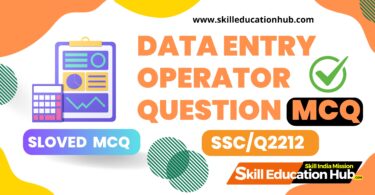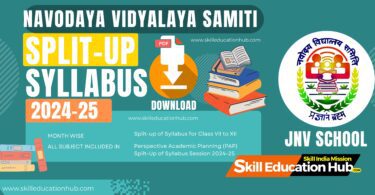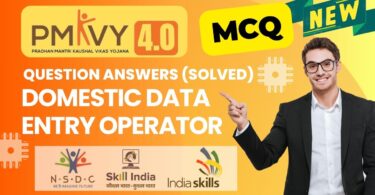PMKVY 4.0, or the Pradhan Mantri Kaushal Vikas Yojana 4.0, is an Indian government initiative aimed at providing skill development training to youth across various sectors. A Domestic IT Helpdesk Attendant is one of the job roles covered under this scheme.
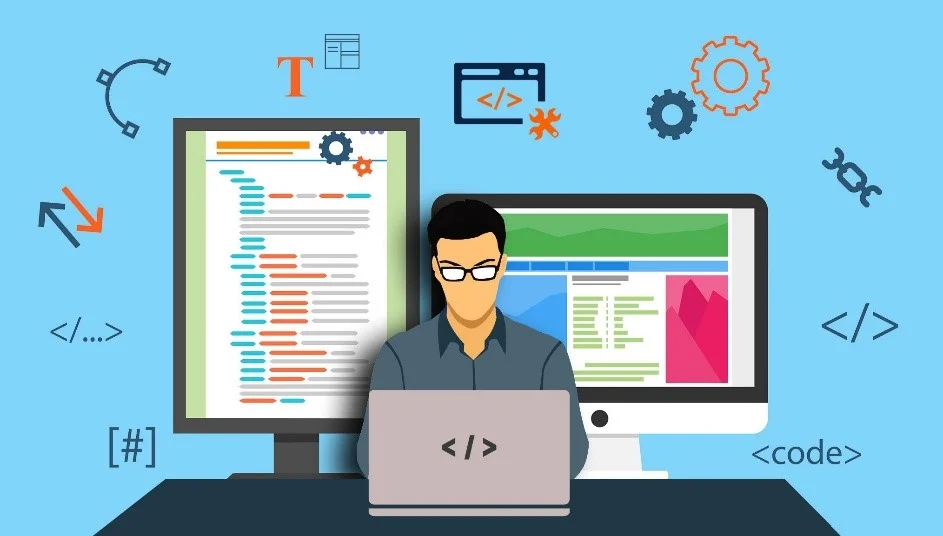
As a Domestic IT Helpdesk Attendant, individuals are trained to perform various data entry tasks such as entering data into computer systems, maintaining databases, managing and organizing data, and ensuring its accuracy and integrity. This role is crucial in organizations where there’s a significant volume of data that needs to be processed and managed efficiently.
PMKVY 4.0 Domestic IT Helpdesk Attendant Typically Covers:
- Computer fundamentals: Basic knowledge of computers, operating systems, and software applications.
- Typing skills: Developing typing speed and accuracy, as data entry involves a lot of typing.
- Data entry techniques: Learning different methods and techniques for entering data accurately and efficiently.
- Data management: Understanding how to organize and manage data effectively using databases and spreadsheets.
- Quality control: Ensuring data accuracy and performing quality checks to maintain data integrity.
- Legal and ethical considerations: Understanding the importance of data privacy, confidentiality, and compliance with relevant regulations.

Domestic Data Entry Operator Course PMKVY 4.0
Domestic IT Helpdesk Attendant
Course PMKVY 4.0 Details :
Domestic IT Helpdesk Attendant Syllabus
| Sector | IT-ITeS |
| Sub-Sector | IT Services |
| Occupation | IT Support Services/Helpdesk |
| Country | India |
| NSQF Level | 3 |
| Aligned to NCO/ISCO/ISIC Code | NCO-2015/ 3512.0101 |
| Minimum Educational Qualification and Experience | 12th Class OR 10th Class + ITI OR 10th Class with 2 years of relevant experience |
| Pre-Requisite License or Training | Training programs in customer orientation, dealing with difficult customers, telephone etiquettes, etc. |
| Minimum Job Entry Age | 18 Years |
| Last Reviewed On | 13-09-2021 |
| Next Review Date | 13-09-2024 |
| NSQC Approval Date | 27-01-2022 |
| QP Version | 2.0 |
| Model Curriculum Creation Date | 13-09-2021 |
| Model Curriculum Valid Up to Date | 13-09-2024 |
| Model Curriculum Version | 1.0 |
| Minimum Duration of the Course | 400 hours |
| Maximum Duration of the Course | 400 hours |
Domestic IT Helpdesk Attendant
Domestic IT Helpdesk Attendant Syllabus
Unit – 1 Introduction to IT-ITES Industry
Introduction to IT-ITES Industry
Objectives of the Course
Meaning of IT Helpdesk
Roles & Responsibilities of IT Helpdesk Attendant
Required Skills to become an IT Helpdesk Attendant
Domestic IT Helpdesk Attendant Syllabus
Unit – 2 Computer Fundamentals
History of Computers
Advantages & Disadvantages of Computers
Hardware & Software
Classification of Software
System Software & Application Software
Utility Programs
Library Programs
Unit – 3
Basic PC Troubleshooting (Hardware/Software)
Booting of DOS/Windows
Types of Computer Cards
Processor & Motherboard
Installation of SMPS
Dismantling & Assembling Computer
Installing & Connecting Various Types of Hard Disk Drive
Configuring, Partitioning & Formatting of Hard Disk Drive
Installing Motherboard
DOS & Windows Installation/Configuration
Antivirus Download
Printers Driver Installation
Uninstalling the Drivers
Hard Disk Booting Issue
Network Connectivity Issue
Setting up a Wi-Fi Network
Common Browser Issues & Troubleshooting
Safe Mode & its Use
Remote Desktop
Windows & MS-Office Shortcuts
Unit – 4 Dealing with IT Service Requests/Incidents
Monitor & Verify Automated Alerts for customer service
requests
Obtain Sufficient Information from Customer
Capture Queries/Complaints of Customers in CRM, Register Domestic IT Helpdesk Attendant 5
or MS Excel
Prioritize Service Requests According to Organizational
Guidelines
Resolve First Level Complaints at Front End
Address Customer’s Query, Request or Complaint on the Basis
of Categorization
Refer the Problem to a Competent Technical Support Team
Customer Query Resolution
Workaround
Follow Escalation Matrix to Resolve Customer Issues
Seeking Advice and Guidance from Line Manager
Update Customer on Time Required for Resolution of a Query
Adhere to Timelines for Resolving Customer Issues
Offer 100% Resolution of Customer’s Complaints without
Delay
Domestic IT Helpdesk Attendant Syllabus
Unit – 5
Planning and Organising Work to Meet Expected Outcomes
Maintaining Cleanliness at Work
Self-Discipline and Punctuality
Complying with Company Policy and Rules
Checking Work for Accuracy
Seeking Advice and Guidance from Line Manager
Understanding the Work Output Requirements
Unit – 6
Maintain a Healthy, Safe and Secure Working Environment
Complying with organization’s current health, safety and
security policies and procedures
Reporting any identified breaches in health, safety, and
security policies and procedures
Identifying and correcting any hazards that you can deal with
safely
Reporting any hazards that you are not allowed to deal with
to the relevant person
Identify and recommend opportunities for improving health,
safety, and security to the designated person
Following Emergency Procedures
Complete any health and safety records legibly and
accurately
Domestic IT Helpdesk Attendant Infrastructure Requirements:
Here are the general requirements for the training center, common for all courses:
- Facilities:
- Electricity, lights, fans
- Water purifier
- Toilet
- Air-conditioner
- Power backup
- Broadband Internet connection (2 MBPS)
- Printer
- Scanner
- Web Cam
- Digital Camera (for documentation purposes)
- Theory Room:
- Size: Minimum 500 square feet for Theory class and 500 square feet for Lab
- Capacity: 30 students
- Chairs and Desks
- One Computer for theory classes with Sound system and DVD Rom
- Projector
- White Board and Marker
- Internet
- Printer
- Faculty:
- Minimum one faculty per course per center
- One faculty can take a maximum of two batches per day
These requirements ensure that the training center is well-equipped to deliver effective training sessions and facilitate learning for the enrolled students.
Domestic IT Helpdesk Attendant
Domestic IT Helpdesk Attendant Qualifications and Requirements for Trainers :
- Qualification:
- Total Experience: Minimum 2 years of work/training experience
- Educational Qualification:
- Minimum 10th grade
- Diploma in Computer Science/Technology
- Experience in Sector Specific Teaching: 2 years
- Total Experience: Minimum 2 years of work/training experience
- Recruitment Process:
- Responsibility: Recruitment is the responsibility of the respective center/partner.
- Train the Trainer Programme:
- Training: Will be arranged by respective Sector Skill Council according to their guidelines.
- Participation: Compulsory for trainers.
- Cost: Training cost to be borne by the partner/center as prescribed by the SSC.
- Study Material Provided :
- Provided: Study material will be provided as prescribed by respective Sector Skill Council.
Promotions Domestic IT Helpdesk Attendant Course :
- Flex/Banner/Hoarding/Standee:
- Place these promotional materials at the entrance of the training center to attract attention from passersby and visitors to the center.
- In-house Posters:
- Display posters at the reception area and within classrooms to inform current students and visitors about the course.
- Social Media Updates:
- Regularly update the training center’s Facebook page with photos and videos showcasing various events, activities, and success stories related to the Domestic IT Helpdesk Attendant Course. This helps create awareness and engage with potential candidates online.
- Display Certificates:
- Display the Certificate of NSDC Partnership and Affiliation Certificate from Sector Skill Councils prominently on the notice board. This demonstrates the credibility and recognition of the course by relevant authorities, building trust among prospective students.
By implementing these promotional strategies, the training center can effectively reach out to its target audience and generate interest in the Domestic IT Helpdesk Attendant offered under PMKVY 4.0.
Documents To Be Maintained by Training Centre (TC) :
Here’s a list of documents to be maintained for the Domestic IT Helpdesk Attendant under the PMKVY scheme:
- List of Trainees enrolled in SDMS Format (at the time of registration for PMKVY scheme): A list of all trainees enrolled in the course, maintained in the Skill Development Management System (SDMS) format.
- PMKVY Enrollment Form: Forms filled out by trainees during enrollment for the PMKVY scheme.
- Details of Trainers: Information about the trainers conducting the course, including their qualifications and experience.
- Attendance Report: A report documenting the attendance of trainees, to be uploaded on the website every day.
- Students’ Leave Register: Record of leave taken by individual students.
- Study Material Distribution Register: Register documenting the distribution of study materials to trainees.
- Academic Reports: Reports on the academic performance of trainees.
- Students’ Feedback Form: Forms filled out by trainees providing feedback on the course and training.
- Drop Out Register: Register documenting trainees who drop out of the course.
- Internship Register: Register documenting trainees participating in internships.
- Examination Attendance Register and Marks Register: Registers documenting attendance and marks of trainees in examinations.
- Certification Issue Register: Register documenting the issuance of certifications to trainees upon course completion.
- Placement Register: Register documenting the placement of trainees in jobs after completing the course.
- Outreach Programme Details: Details of any outreach programs conducted to promote the course.
- Photos and Videos of Theory and Practical Classes: Visual documentation of theory and practical classes, at least one per batch per week, to be sent to the Head Office.
- Photos and Videos of Various Activities/Events: Visual documentation of various activities and events related to the course.
These documents are essential for maintaining records, monitoring progress, and ensuring compliance with PMKVY guidelines.
- Continuous assessment throughout the course based on practical assignments, quizzes, and performance evaluations.
- Final assessment comprising theoretical and practical components to evaluate overall competency.
- Certification awarded upon successful completion of the course, indicating proficiency as a Domestic IT Helpdesk Attendant for persons with disabilities.

- What Does a Domestic IT Helpdesk Attendant Do in PMKVY 4.0?
- 5 Skills You Need to Succeed as a Domestic IT Helpdesk Attendant
- How to Prepare for a Role in Domestic IT Helpdesk Attendant PMKVY 4.0
- Common Problems You’ll Solve as a Domestic IT Helpdesk Attendant
- Why Choose a Career as a Domestic IT Helpdesk Attendant?
- Tips for Excelling in PMKVY 4.0’s IT Helpdesk Training
- How to Handle Customer Complaints in IT Helpdesk Roles
- The Importance of Communication Skills for IT Helpdesk Attendants
- Top Tools and Software for Domestic IT Helpdesk Attendants
- How PMKVY 4.0 Can Boost Your IT Helpdesk Career