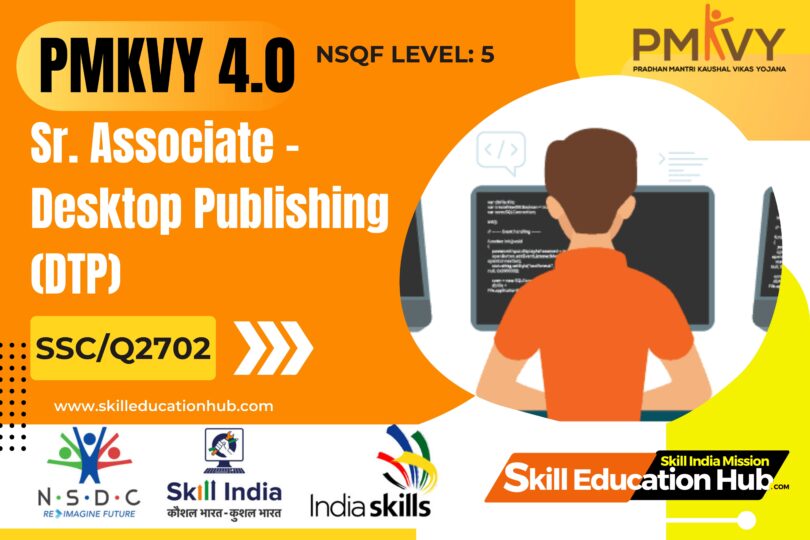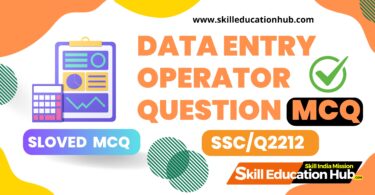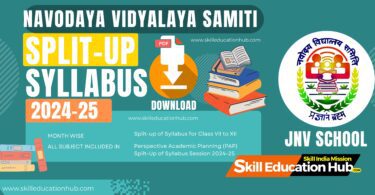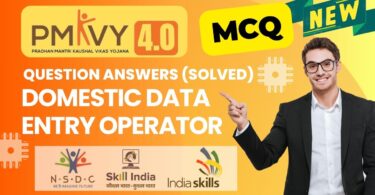- Course Duration
- Theory duration :100
- Practical duration : 300
- On Job Training duration (Hours) : 100
- Entrpreneurship & Softskills : NA
- Total Course Duration : 500
- On Job Training -OJT(Mandatory / Recommended) : 500
- Course specific equipment List :
Trainer Qualification Work Experience :
| Trainer Qualification | Work Experience |
| Bachelor’s Degree in any discipline with specialization in CITS ) | 3 years domain experience with relevant industry 2 years’ experience and 1 year training experience the editorial and desktop publishing domain) |

- Understanding Desktop Publishing (DTP) software tools and their functionalities.
- Design principles and techniques for effective layout creation.
- Typography: Knowledge of fonts, styles, and their applications.
- Image editing and manipulation using software like Adobe Photoshop or CorelDRAW.
- Color theory and its application in design.
- Understanding printing processes and file formats for print production.
- Basic knowledge of HTML and CSS for web publishing.
- Client communication and project management skills.
- Graphic Designer: Creating visual concepts using computer software to communicate ideas that inspire, inform, or captivate consumers.
- Layout Artist: Responsible for arranging and designing text and images in a visually appealing way for printed media.
- DTP Operator: Handling desktop publishing tasks such as formatting, typesetting, and layout design.
- Prepress Technician: Preparing digital files for printing, ensuring they meet the necessary technical specifications.
- Web Designer: Designing and creating websites, including layout, graphics, and navigation.
- Advertising Executive: Creating visual content for advertising campaigns across various media platforms.
- Freelance Designer: Working independently on projects for various clients, ranging from small businesses to corporations.

- Introduction to Desktop Publishing (DTP) and its significance in modern design.
- Familiarization with DTP software tools such as Adobe InDesign, QuarkXPress, and Scribus.
- Design principles: Balance, contrast, alignment, proximity, and emphasis.
- Typography: Understanding font families, styles, and hierarchy.
- Image Editing: Basics of editing and enhancing images using software like Adobe Photoshop or CorelDRAW.
- Color Theory: Understanding color models, schemes, and their psychological effects.
- Print Production: File formats, resolution, and color modes for print.
- Introduction to HTML and CSS: Basics of coding for web design.
- Client Communication: Understanding client requirements, feedback, and revisions.
- Project Management: Organizing tasks, deadlines, and resources for efficient project completion.
Module 1: IT-ITeS/BPM Industry – An Introduction
- Understanding the Information Technology Enabled Services (ITeS) and Business Process Management (BPM) industry.
- Overview of various sectors within the industry.
- Career opportunities and growth prospects.
Module 2: Concept of Publications
- Introduction to the concept of publications.
- Types of publications: Print, digital, online, etc.
- Importance of publications in communication and dissemination of information.
Module 3: Provide/Control Access to Publications
- Managing access to published content.
- Security measures for protecting publications.
- Controlling distribution channels.
Module 4: Technical Skills for Publishing Content
- Developing technical skills required for publishing content.
- Formatting text and images.
- Understanding file formats and compression techniques.
Module 5: Publish Content in Standard Formats
- Ensuring compatibility with industry-standard formats.
- Converting content to various formats for different platforms.
- Compliance with publishing standards and guidelines.
Module 6: Software Requirement for Publishing Content
- Introduction to software tools used in publishing.
- Familiarization with desktop publishing software such as Adobe InDesign, QuarkXPress, etc.
- Selecting the appropriate software based on project requirements.
Module 7: Production Requirement for Publication Process
- Understanding the production process for publications.
- Prepress tasks such as proofreading, color correction, and imposition.
- Printing methods and techniques.
Module 8: Manage your Work to meet Requirements
- Organizing and managing workflow to meet project requirements.
- Setting priorities and deadlines.
- Time management skills.
Module 9: Work Effectively with Colleagues
- Collaboration and teamwork in publishing projects.
- Communication skills for effective coordination.
- Resolving conflicts and addressing challenges in a team environment.
Module 10: Managing Health and Safety
- Ensuring a safe working environment in publishing facilities.
- Health and safety regulations and protocols.
- Ergonomic practices to prevent injuries.
Module 11: Workplace Data Management
- Managing data and information in the workplace.
- Data security and confidentiality.
- Data organization and retrieval systems.
Module 12: Inclusive and Environmentally Sustainable Workplaces
- Promoting diversity and inclusion in the workplace.
- Sustainable practices in publishing operations.
- Environmental responsibility and conservation efforts.
This course equips individuals with the necessary skills to pursue careers in desktop publishing, graphic design, and related fields, catering to the growing demand for digital content creation across various industries.


Guides & How-To
- A Comprehensive Guide to PMKvy Course SR. Associate – Desktop Publishing (TD)
- Mastering the Art of Desktop Publishing with PMKVY Course SR. Associate
- How to Make the Most of Your PMKvy Course SR. Associate – Desktop Publishing (TD)
- How to Prepare for a PMKvy Course SR. Associate – Desktop Publishing (TD)
- A Comprehensive Overview of PMKvy Course SR. Associate – Desktop Publishing (TD)
the course is designed to cater to a wide range of individuals who wish to gain proficiency in desktop publishing and graphic design, regardless of their educational background or current employment status.
integrating the PMKVY Sr. Associate – Desktop Publishing course into your business can enhance efficiency, reduce costs, improve quality, and position your business for growth in a competitive market.
To find a PMKVY (Pradhan Mantri Kaushal Vikas Yojana) course for Sr. Associate – Desktop Publishing (DTP), you can follow these steps:
- Visit the Official PMKVY Website: The official website of PMKVY provides information about various skill development courses offered under the scheme. You can visit the website to search for the specific course you’re interested in.
- Contact PMKVY Training Partners: PMKVY collaborates with various training partners across India to deliver skill development courses. You can contact these training partners directly to inquire about the availability of the Sr. Associate – Desktop Publishing course in your area.
- Visit Skill Development Centers: Many skill development centers and vocational training institutes participate in PMKVY. You can visit these centers in your locality and inquire about the availability of the Desktop Publishing course.
PMKVY course Sr. Associate – Desktop Publishing can empower individuals to achieve their career goals, whether it be securing employment, advancing in their careers, starting their own ventures, or simply enhancing their skill set for personal and professional growth.
| Question | Answer |
|---|---|
| What is Associate desktop publishing? | An individual with basic skills in desktop publishing, including software proficiency, layout design, and typography. |
| How long is the DTP course? | Duration varies, typically from a few weeks to several months, with part-time or full-time options available. |
| What is the full form of DTP diploma? | Desktop Publishing Diploma, awarded upon successful completion of a DTP course. |
| What is the salary of desktop publisher associate? | Average salary ranges from $30,000 to $50,000 per year in the United States. |
| What is the salary of desktop publishing operator? | Average salary ranges from 25,000 to 45,000 per year in INDIA . |
| Who is eligible for DTP course? | Individuals who have completed high school or equivalent education are generally eligible, with specific prerequisites varying by program. |
| What is the qualification for DTP course? | Typically requires a minimum educational background of high school or equivalent, along with basic computer literacy. Specific requirements may vary. |
- 10 Secrets to Mastering PMKvy Course SR. Associate – Desktop Publishing (TD)
- 10 Tips for Mastering PMKvy Course SR. Associate – Desktop Publishing (TD)
- 10 Tips for Making the Most of PMKvy Course SR. Associate – Desktop Publishing (TD)
- 10 Steps to Mastering PMKvy Course SR. Associate – Desktop Publishing (DT)
- 10 Reasons to Choose PMKvy Course SR. Associate – Desktop Publishing (TD)
Others
- Achieving Professional Success with PMKvy Course SR. Associate – Desktop Publishing (TD)
- Exploring the Possibilities of PMKvy Course SR. Associate – Desktop Publishing (TD)
- PMKvy Course SR. Associate – Desktop Publishing (TD) – Unlocking Your Professional Potential
- Unlocking the Potential of PMKvy Course SR. Associate – Desktop Publishing (TD)
- Achieve Your Professional Goals with PMKvy Course SR. Associate – Desktop Publishing (TD)