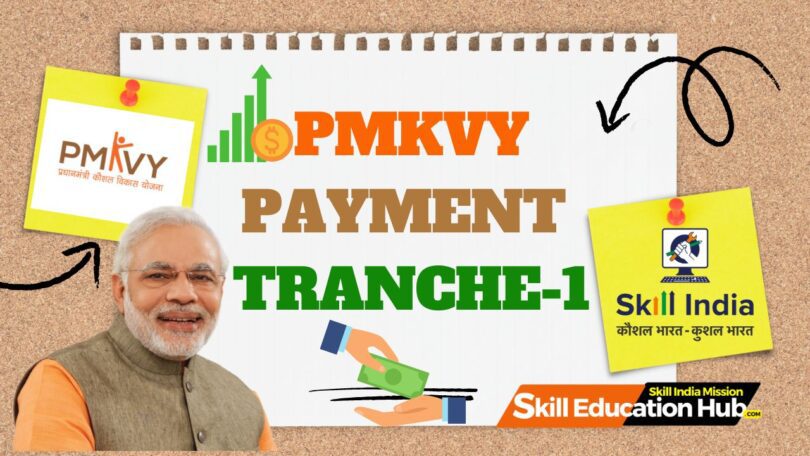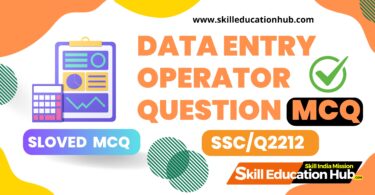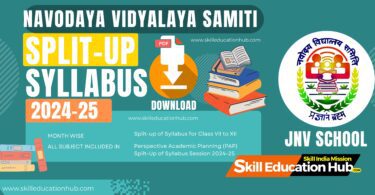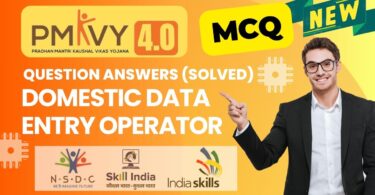A Step-by-Step Guide to Applying for PMKVY Payment Tranche-1
The Pradhan Mantri Kaushal Vikas Yojana (PMKVY) is a flagship scheme by the Government of India aimed at enhancing the employability of the youth by providing them with skill development training. One crucial aspect of the PMKVY scheme is the disbursement of payments to training providers. If you are a training provider looking to apply for PMKVY Payment Tranche-1, this comprehensive guide will take you through the process in a step-by-step manner.

.
Step 1: Access the PMKVY 4.0 Portal
- Open your web browser and go to the official PMKVY 4.0 portal.
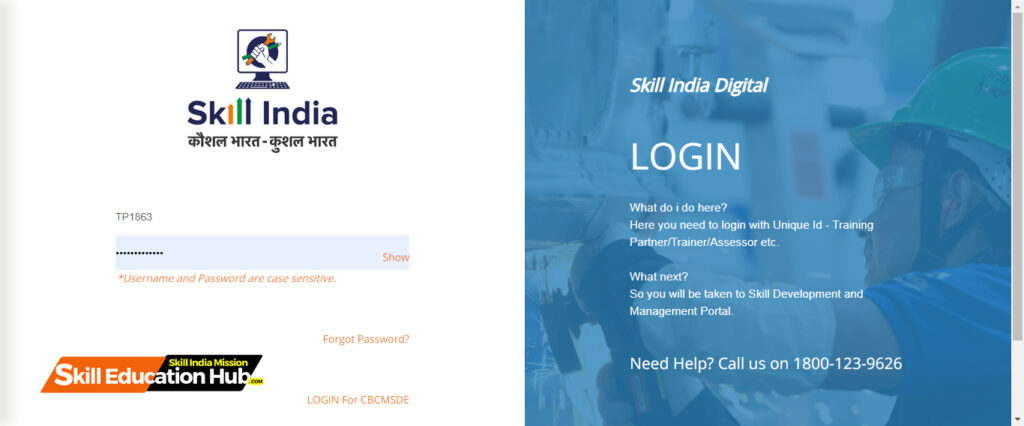
Step 2: Login to Your Account
- Log in using your TP ID authorized credentials (username and password).
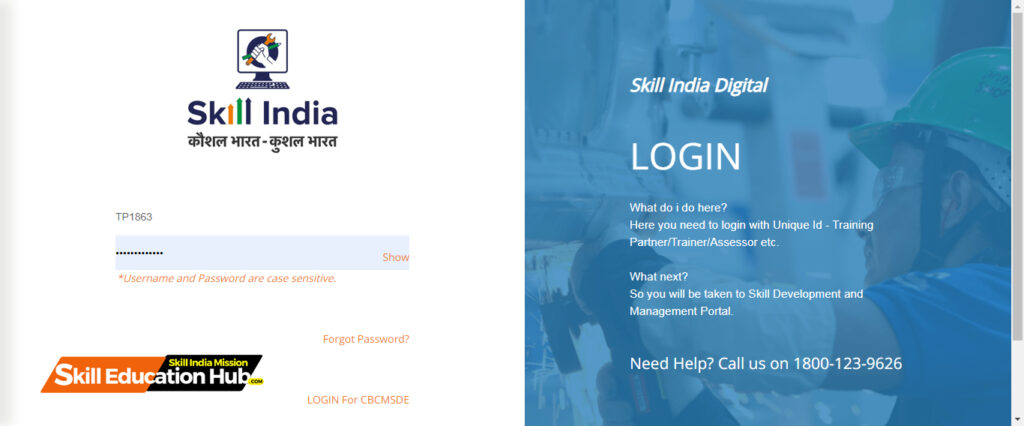
Step 3: Navigate to My Scheme/Program Section
- Find and click on the section related to My Schme/Program Section. This might be labeled as “My Schme/Program Section” Here you can add & view all the Schemes you have applied for and track its status.
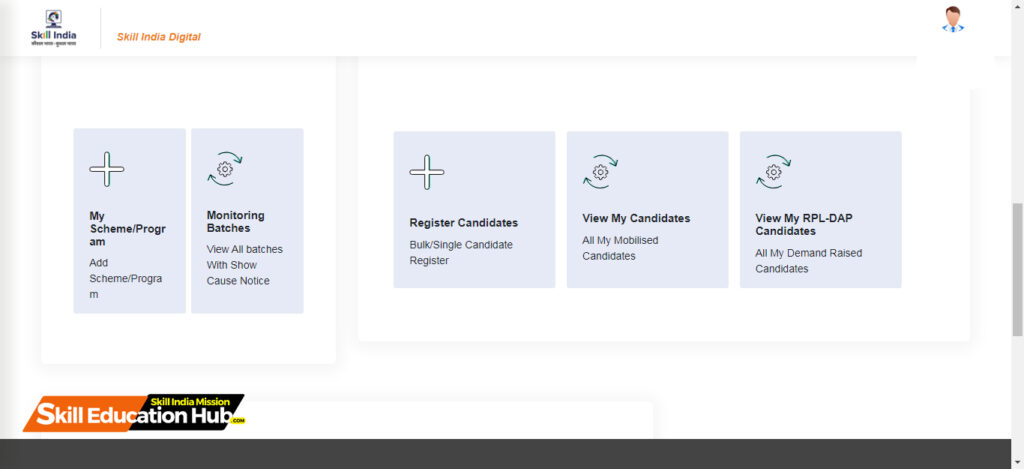
Step 4: Navigate to My Scheme/Program & Click On Action Tab
- Find and click on the section related to My Schme/Program Section. Navigate to My Scheme/Program & Click On Action Tab & Click On Three Dots showing
- then click on View Bank details
Step 4: Fill Bank Details of Training Center
Before proceeding further, it’s essential to ensure that all financial transactions related to the training center can be processed smoothly and securely. In step 4 of the setup, you’ll need to provide accurate banking information for the training center. This may include but not be limited to:
- Bank Name: Start by entering the legal name of the bank where the training center’s account is held.
- Account Number: This is a crucial piece of information. Double-check the account number to prevent any discrepancies that may lead to transaction failures.
- Branch Code: Often required for identification, the branch code pertains to the specific location of the bank where the training center’s account is managed.
- SWIFT Code: Necessary for international transactions, the SWIFT code is a standard format for Business Identifier Codes (BIC).
- IFSC Code: For those in countries where this is applicable, it’s an 11-character code that is used to identify the individual branch of a bank.
- Account Holder’s Name: Ensure that this matches the name associated with the bank account directly.
- Account Type: Specify whether the account is a checking, savings, business, or another type of account.
While filling out this information, remember to keep sensitive data secure and only share with authorized personnel. Any errors in the banking details can cause delays in transactions or even result in financial loss, so take extra care during this step. After entering all the relevant information, review it thoroughly before submitting to confirm that everything is accurate and up to date.
Look for an option that specifically refers to Fill Bank Details . For PMKVY Payment Tranche-1 Click on it to Fill Bank Details .
Fill Following Bank Details:
- Account Holder Name:
- Account Number:
- Please Enter Valid Data for Account NumberConfirm Account Number:
- Please Enter Valid Data for Confirm Account NumberAccount Type:
- Select Account Type: Savings Deposit A/cCurrent Deposit A/cFixed Deposit A/cRecurring Deposit A/c
- IFSC Code:
- Bank Name:
- Bank Address:
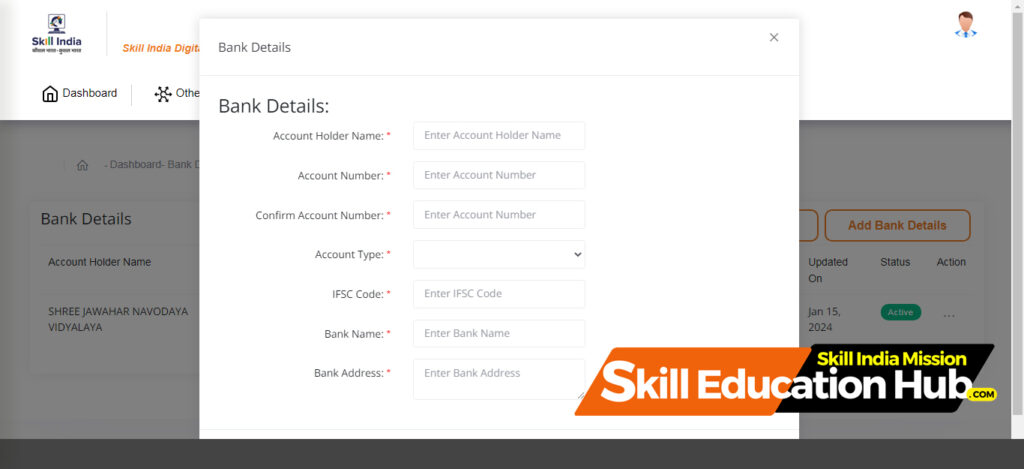
Step 5 : After filling of Bank Details :
After filling of Bank Details go back To The My Scheme/Program Page .
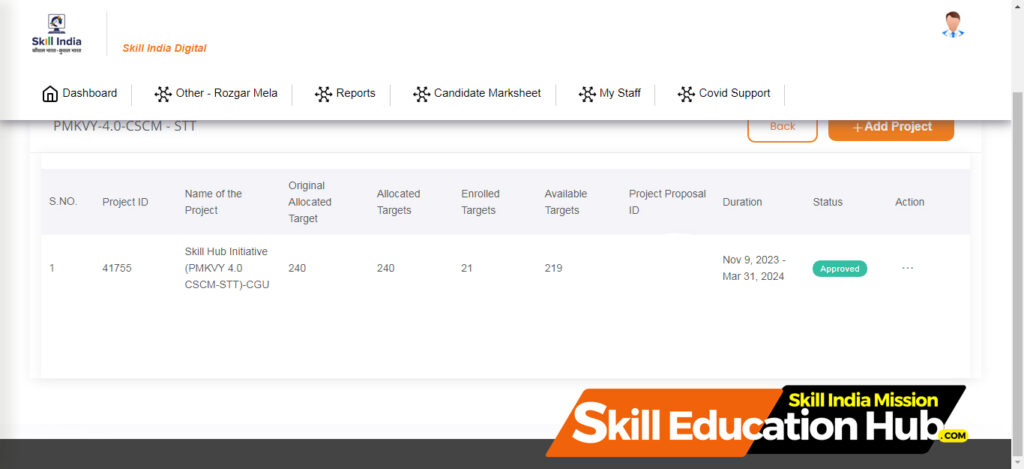
Step 6 : Verify Details
Go to My Schme/Program Section. Navigate to My Scheme/Program & Click On Action Tab & Click On Three Dots showing then click on View details
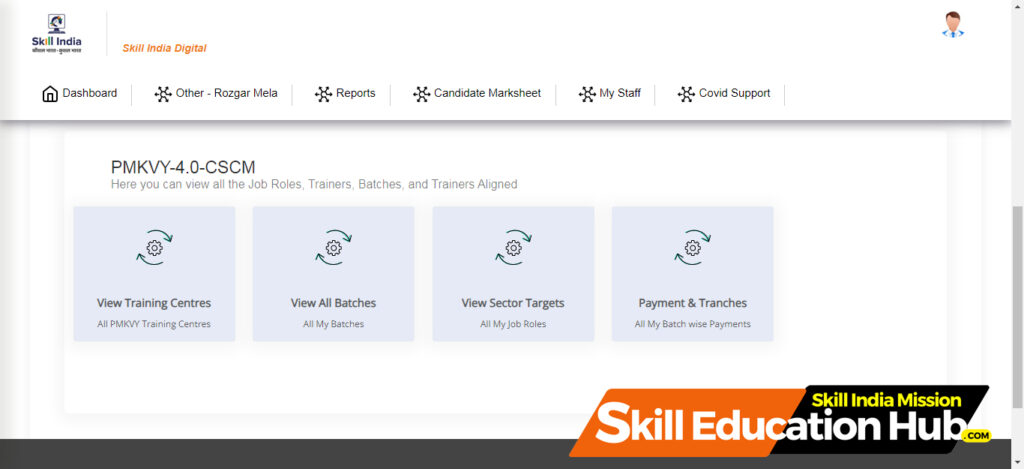
Step 7 : Access the Payment Section
- Once logged in, locate and click on the section related to “Fund Management,” “Payments & Tranches ,” or a similar category.
- Look for a subsection specifically designated for “Tranche-1 Payout” within the financial management or funds disbursement area.
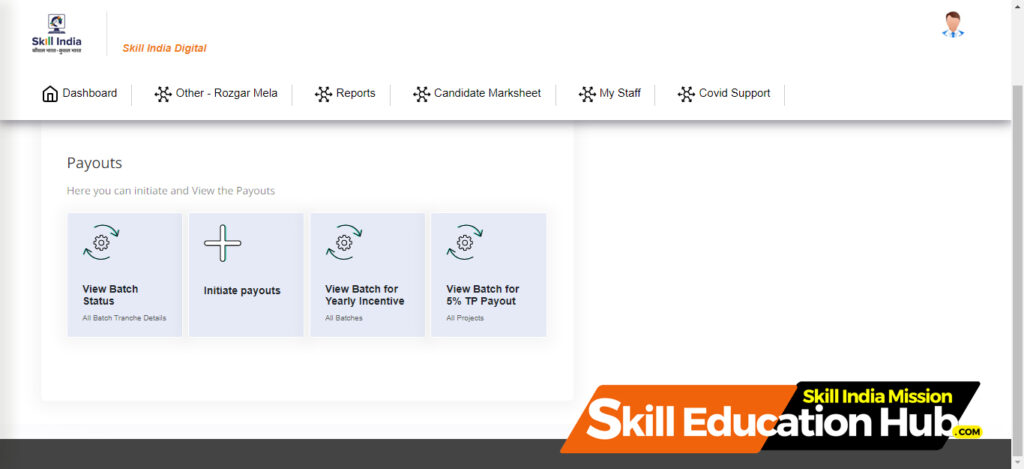
Step 8 : Initiate Tranche-1 Payout Section
- Identify the list of training centers eligible for PMKVY Payment Tranche-1.
- Ensure that the training centers have submitted the required documentation and are in compliance with PMKVY 4.0 guidelines.
- Review the details of the tranche-1 payment, ensuring that the information is accurate and aligns with the guidelines provided by PMKVY.
- Fill in any required information for the payment process. This may include details about the training center, trainees, and the specific training program.
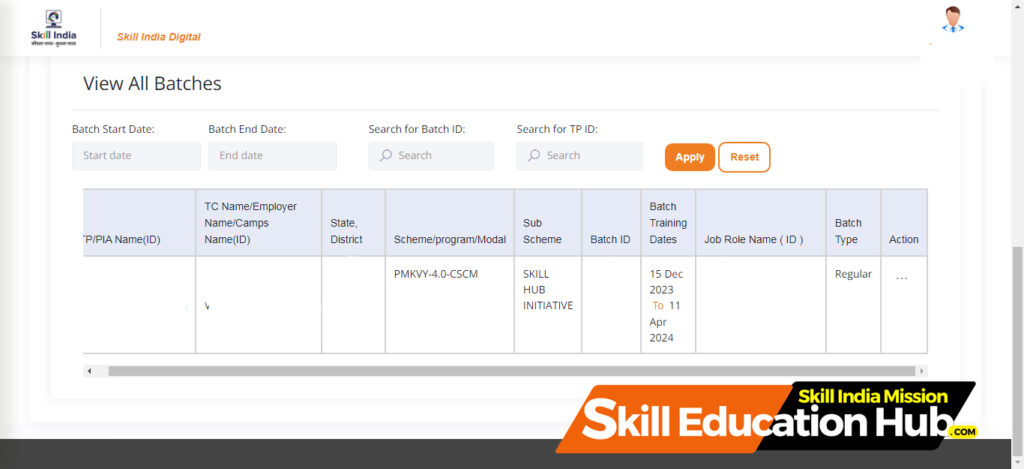
Step 8 : Payments & Tranches
- Payments & Tranches section Review the details of the tranche-1 payment, ensuring that the information is accurate as per your batch id , View All Batches , Batch Start Date:Batch End Date:Search for Batch ID:Search for TP ID: etc
- TP/PIA Name (ID) TC Name/Employer Name/Camps Name(ID) State, District ,Scheme/program/Modal ,Sub Scheme, Batch ID, Batch ,Training Dates Job Role Name ( ID ) Batch, Type, Action
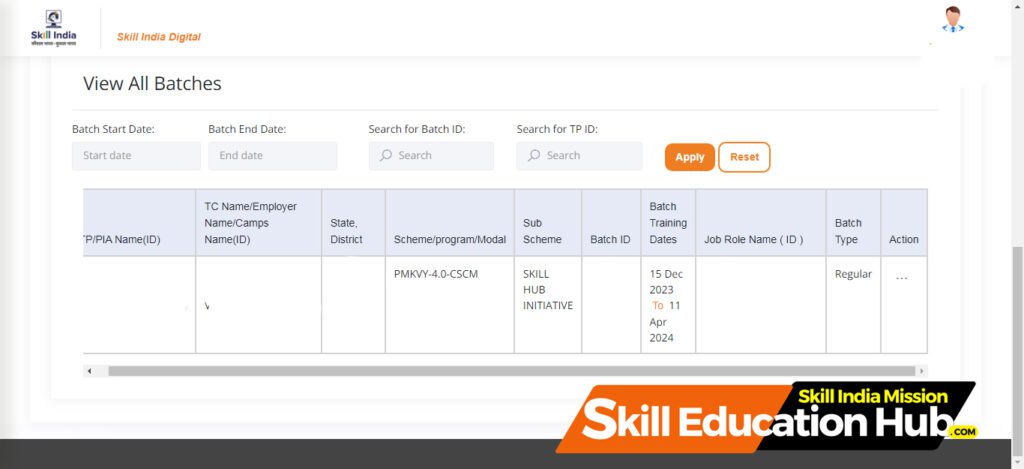
Step 9: Access the Tranche-1& Associate Payout Section
- look for a subsection specifically designated for “Tranche-1& Associate Payout ” within the financial management or funds disbursement area.
- Some payment processes may require you to upload supporting documents. like PAN CARD OF TRAINING CENTER If so, ensure that you have the necessary documents prepared and upload them as instructed.
- Find and click on the section related to Tranche-1& Associate Payout Section
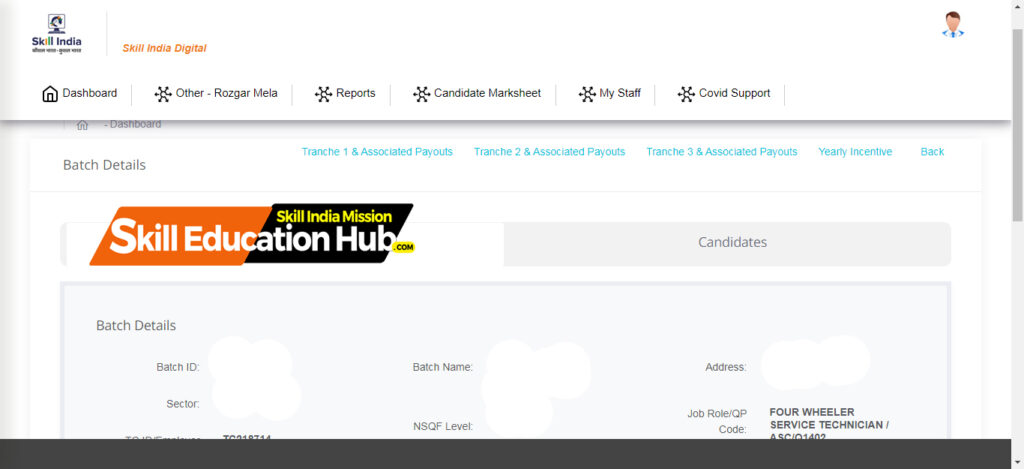
Step 8: Submit Payment Request
- After verifying and providing the required information, submit the payment request through the portal.
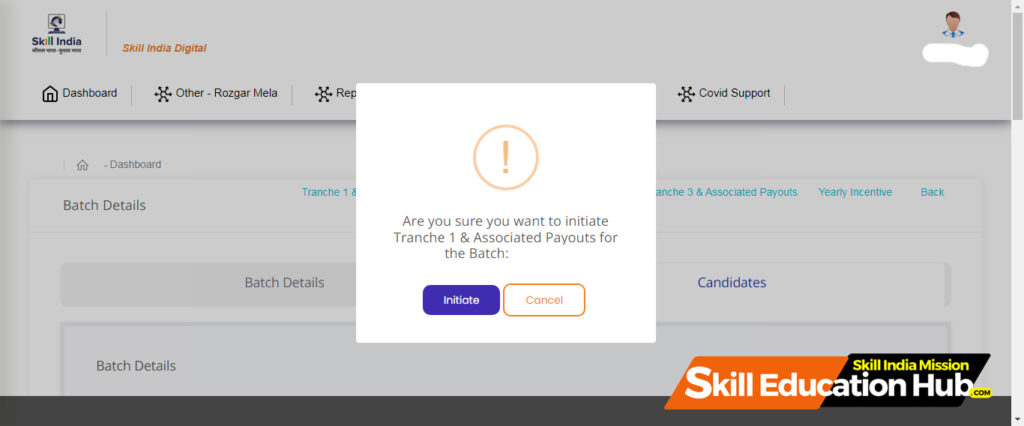
Step 9: Confirmation
- Once the payment request is submitted, the portal may provide a confirmation message. Keep a record of this confirmation for your reference.
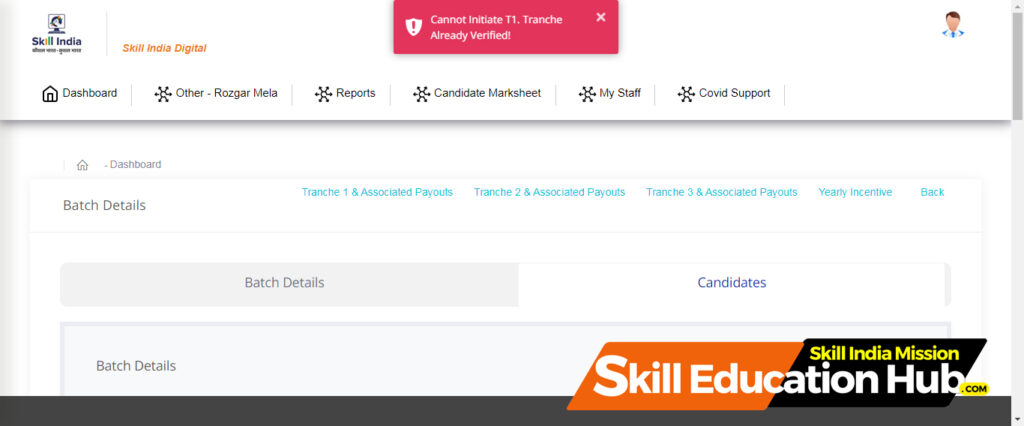
Step 10: Monitor Payment Status
- Check the payment status regularly on the portal. PMKVY Payment Tranche-1 There might be a section where you can track the progress of your payment request.
Step 11 : Coordinate with Financial Institutions
- Collaborate with the portal’s integrated financial system or designated banks to facilitate the actual fund transfer.
- Ensure that the disbursement process aligns with the information provided through the portal.
Step 12: Communication and Reporting
- Utilize the portal to communicate Tranche-1 payout details to the respective training centers.
- Leverage reporting features to maintain a record of payout transactions for auditing and reporting purposes.
Step 13 : Address Issues (if any)
- If there are any issues or discrepancies, follow the guidelines provided by PMKVY to address and resolve them. This may involve contacting support or providing additional documentation.

Step 14: Record Keeping
- Keep a record of all PMKVY Payment Tranche-1related documents, confirmations, and communication for future reference and auditing purposes.
Important Note:
Always refer to the latest official documentation and guidelines provided by PMKVY for the most accurate and updated information regarding the web portal procedure for PMKVY Payment Tranche-1
Guides & How-To:
- How to Apply for PMKVY Payment: A Step-by-Step Guide
- The Ultimate Guide to PMKVY Payment: Everything You Need to Know
- Mastering PMKVY Payment: Tips and Tricks for Success
- A Beginner’s Guide to Understanding PMKVY Payment
- How to Ensure Timely PMKVY Payments: Expert Advice
Questions:
- What is the Process for PMKVY Payment?
- How Can I Check the Status of My PMKVY Payment?
- Are There Any Common Issues with PMKVY Payment? How to Resolve Them?
- How Long Does It Take to Receive PMKVY Payment?
- What Documents Are Required for PMKVY Payment?
Listicles:
- 10 Key Facts You Should Know About PMKVY Payment
- Top 5 Tips for a Smooth PMKVY Payment Experience
- 7 Common Mistakes to Avoid When Applying for PMKVY Payment
- 15 Success Stories of Individuals Who Benefited from PMKVY Payment
- 20 Essential Resources for PMKVY Payment: A Comprehensive List
Others:
- Breaking News: PMKVY Payment Updates for 2024 Released
- Important Announcement: Changes in PMKVY Payment Process 2024
- Industry Experts Discuss the Impact of PMKVY Payment on Skilling Programs
- Celebrating Milestones: PMKVY Payment’s Achievements and Future Plans