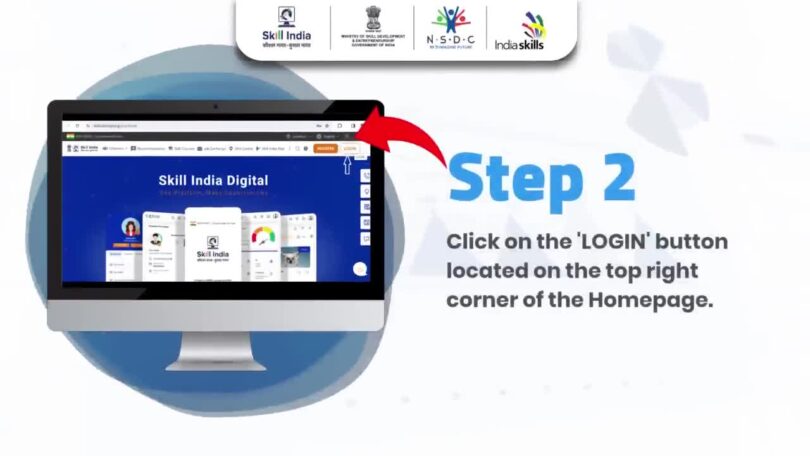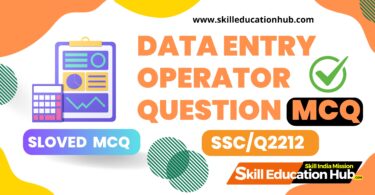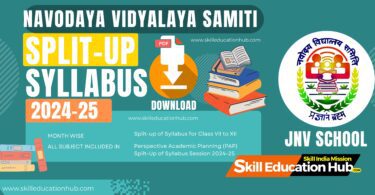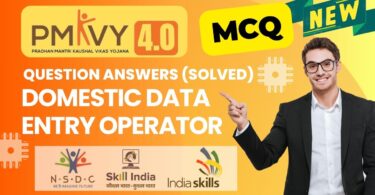e KYC Process for IndiaSkills Competition 2023-24 detailed Procedure
Prerequisites:
- Adar number
- Linked mobile number
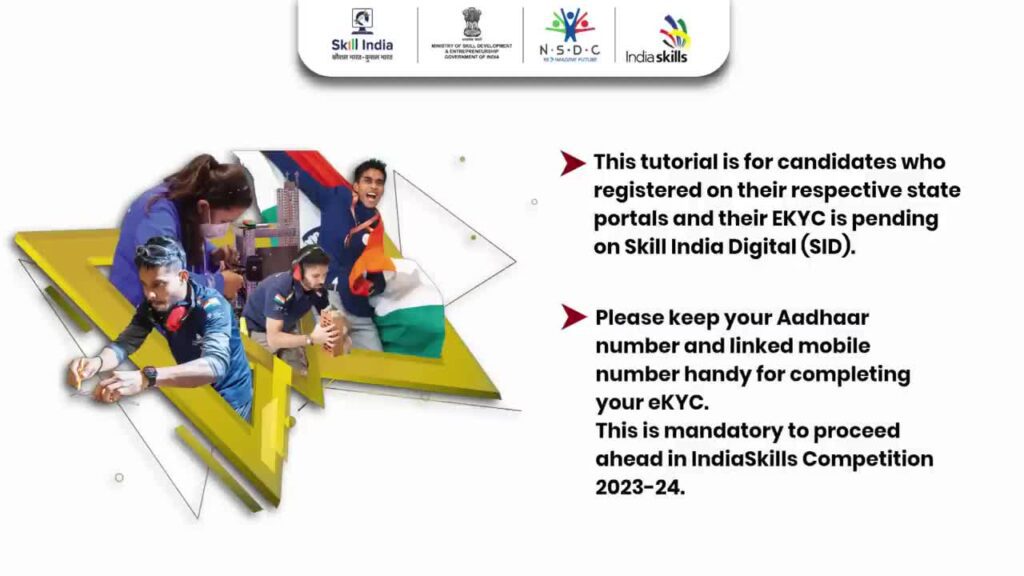
Step 1: Visit Skill India Digital Platform
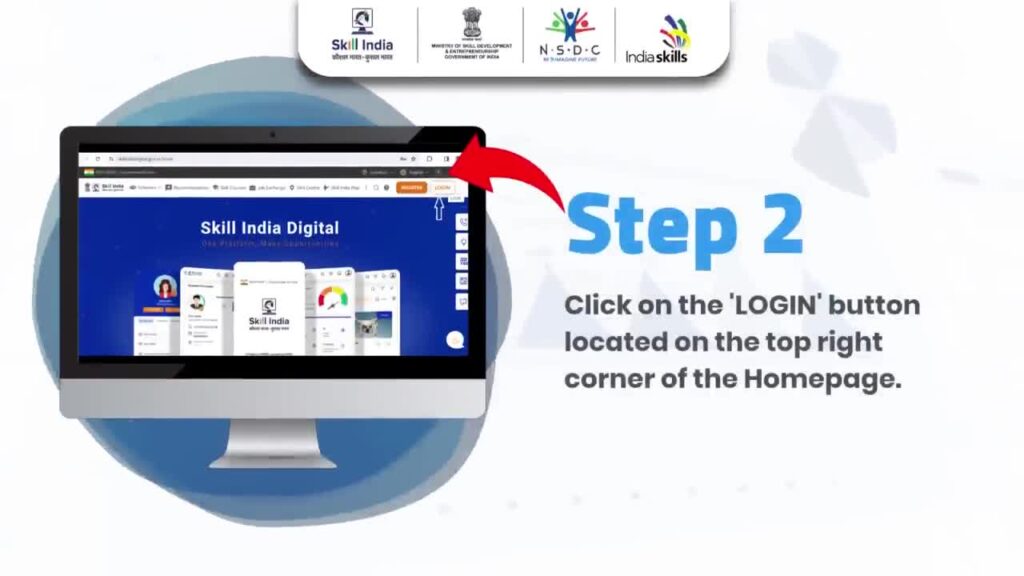
Step 2: Login
- Click on the “Login” button located on the top right corner of the homepage.
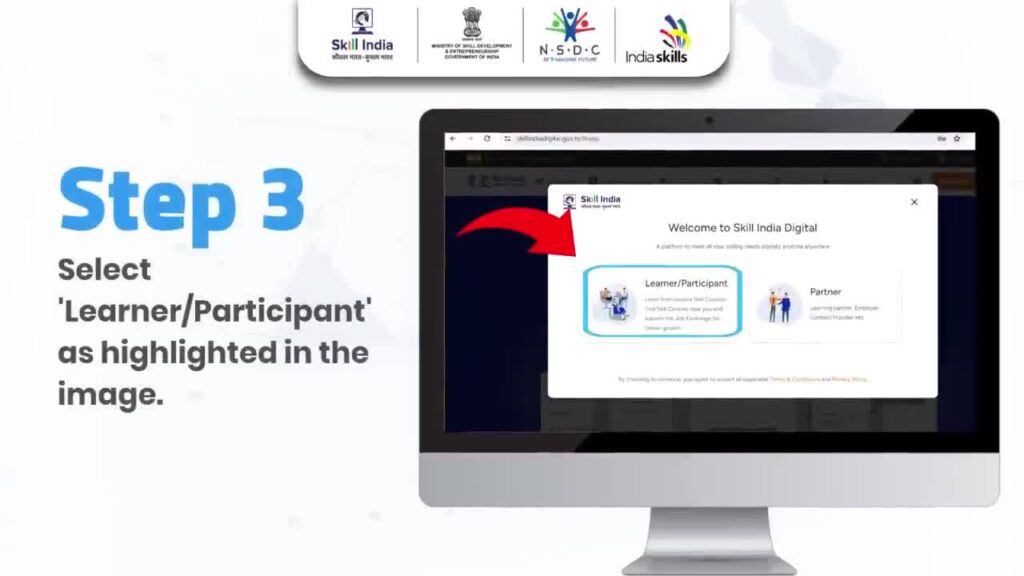
Step 3: Select Participant Type
- Choose “Learner Participant” as highlighted in the image.
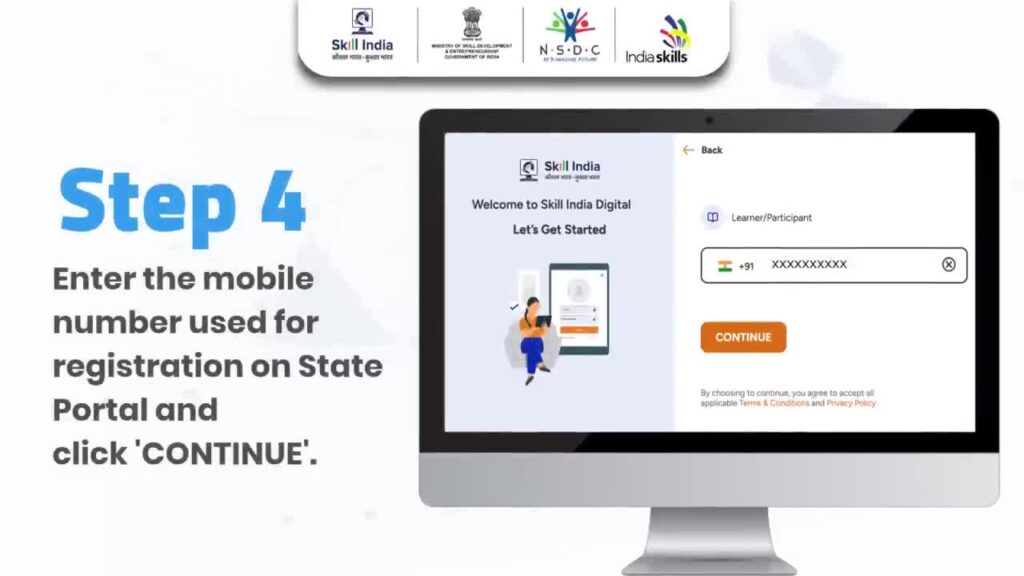
Step 4: Enter Mobile Number
- Input the mobile number used for registration on the state portal and click “Continue.”
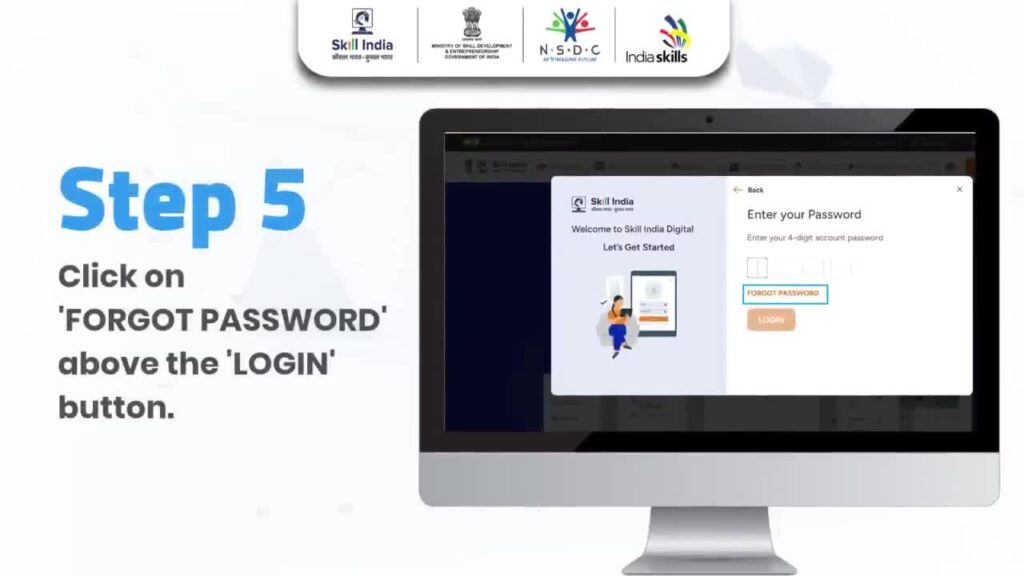
Step 5: Forgot Password
- Click on “Forgot Password” above the login button.
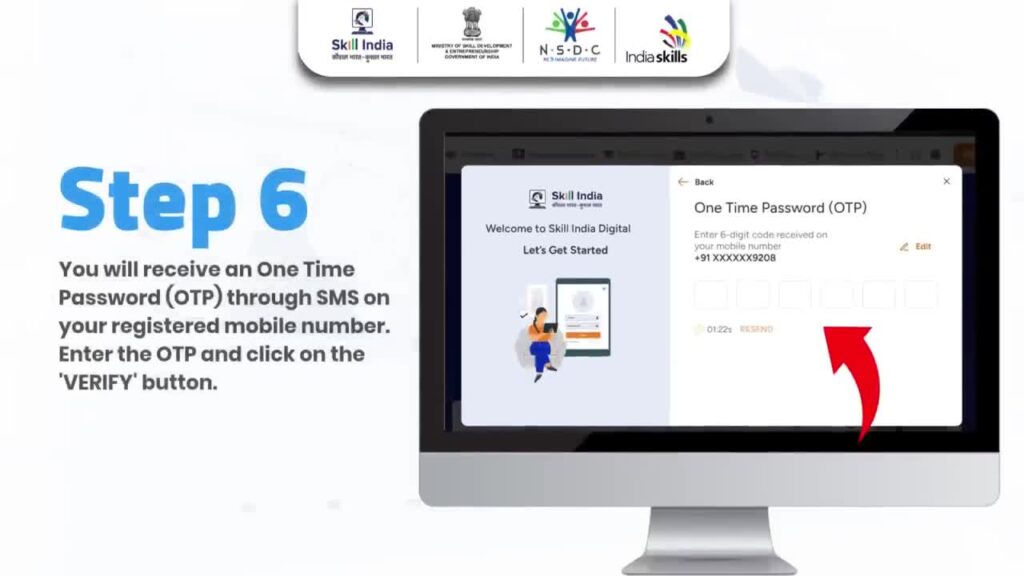
Step 6: Receive and Verify OTP
- You will receive a one-time password (OTP) through SMS on your registered mobile number. Enter the OTP and click on the “Verify” button.
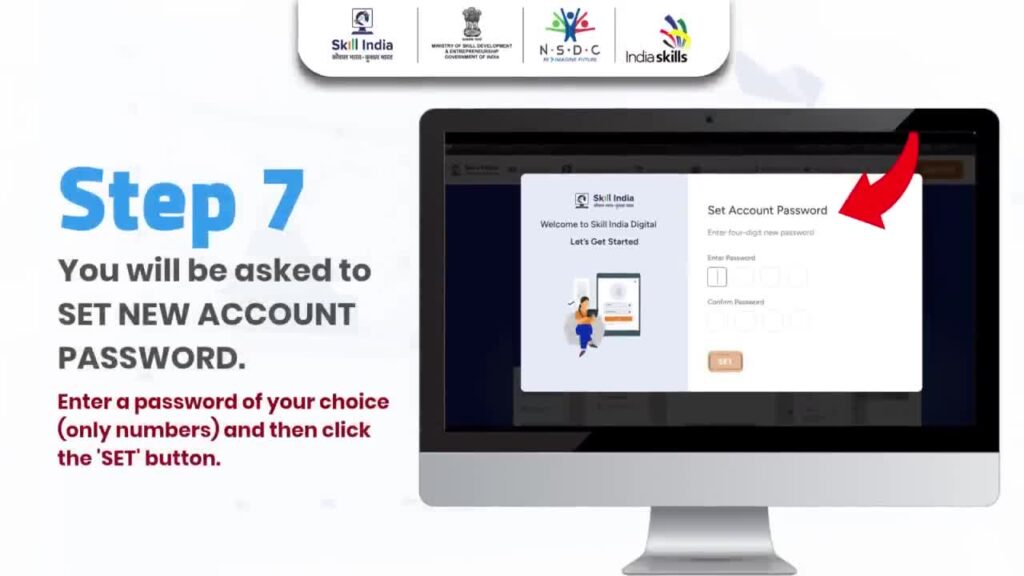
Step 7: Set New Password
- You will be asked to set a new account password. Enter a password of your choice (only numbers) and click “Set.”
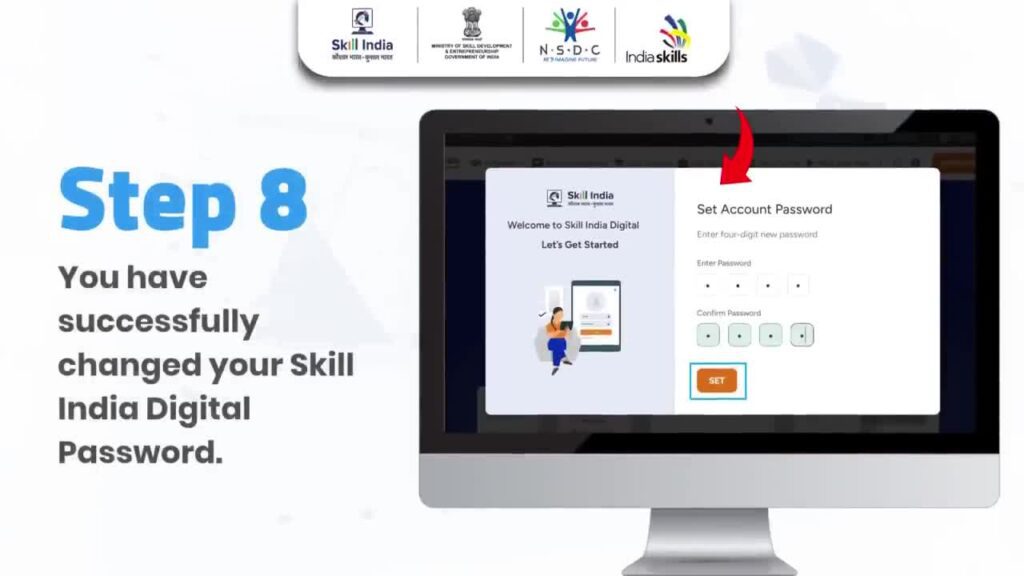
Step 8: Password Change Confirmation
- You have successfully changed your Skill India Digital password.
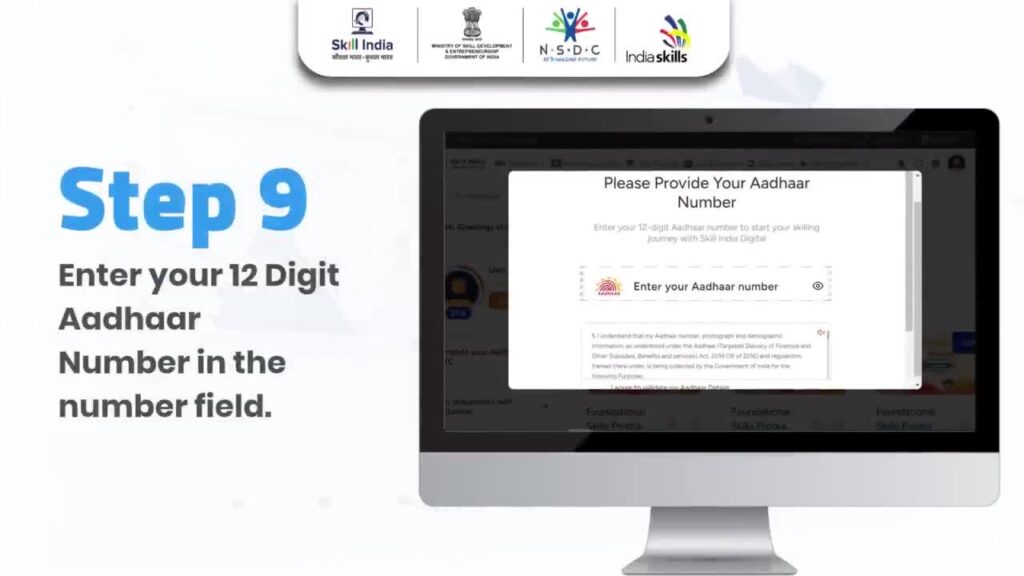
Step 9: Enter Adar Number
- Enter your 12-digit Adar number in the designated field.

Step 10: Agree to Provide UID Number
- Check the box “I agree to provide the UID number for authentication.”
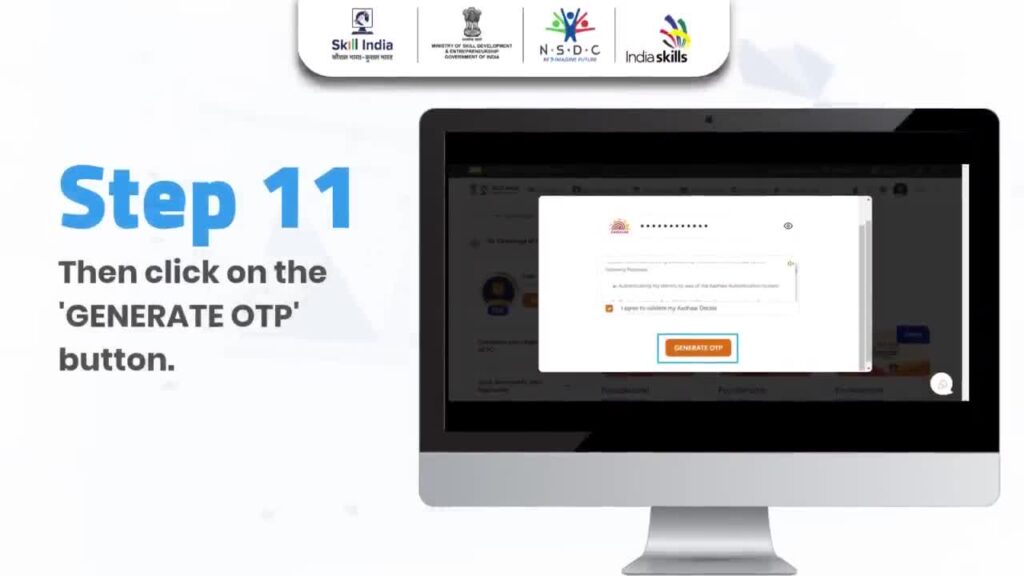
Step 11: Generate OTP
- Click on the “Generate OTP” button.
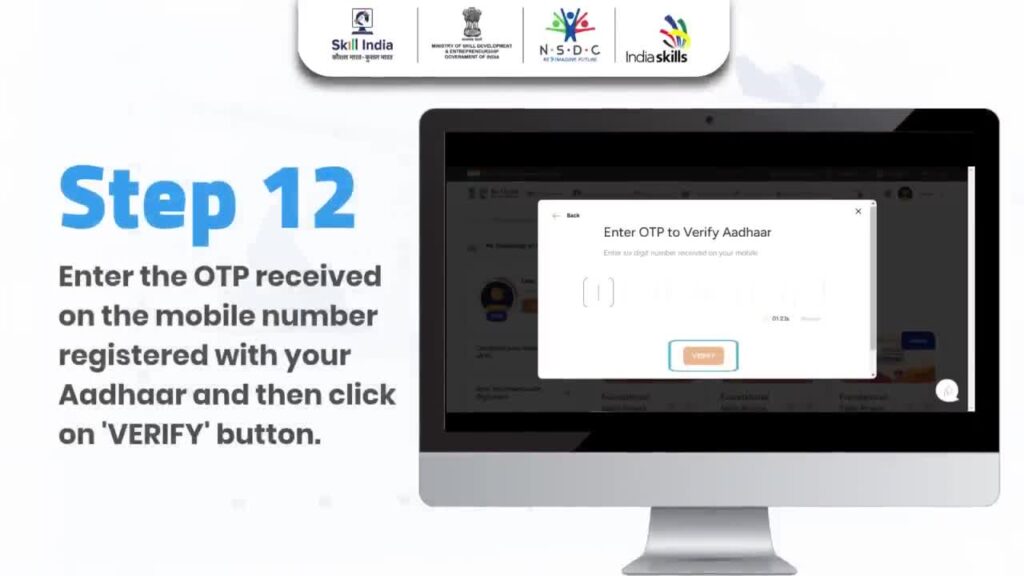
Step 12: Verify OTP
- Enter the OTP received on the mobile number registered with your Adhar and click on the “Verify” button.

Step 13: eKYC Completion
- You have successfully completed your eKYC on the Skill India Digital platform and logged into your Skill India Digital account.

Step 14: Proceed with India Skill Assessment
- For any assistance or issues, please contact skillindia.helpdesk@nsdcindia.org.
IndiaSkills Competition 2023-24
Additional Notes:
- Keep your Adar number and linked mobile number handy throughout the eKYC process.
- This eKYC is mandatory to proceed in the India Skills Competition 2023-24.