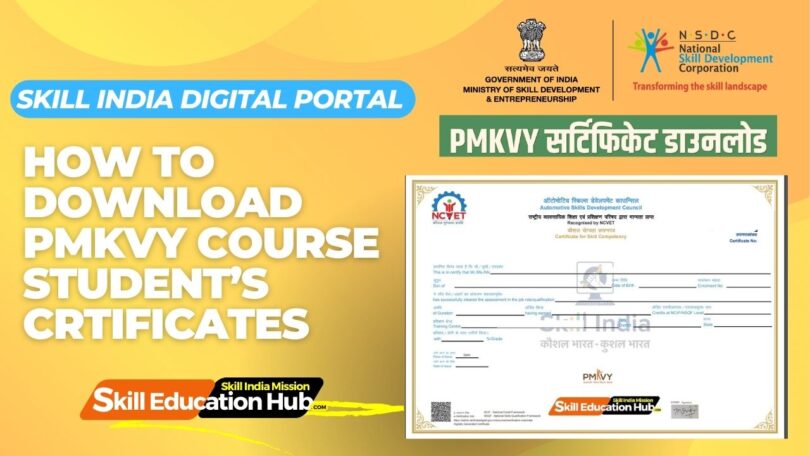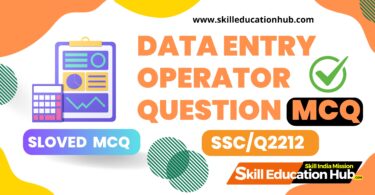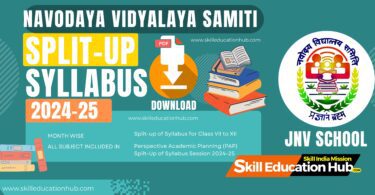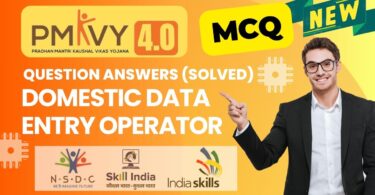Downloading PMKVY Course Student Certificates on Skill India Portal : A Step-by-Step Guide For Training Center
Are you a PMKVY (Pradhan Mantri Kaushal Vikas Yojana) trainee looking to download your course certificate from the Skill India portal? Look no further! This article will guide you through the simple and straightforward process of downloading your PMKVY course student certificate.

Why Download Your PMKVY Certificate?
Your PMKVY certificate is a crucial document that validates your skills and training in a particular domain. It’s essential to download and keep a copy of your certificate for future reference, job applications, or further education purposes.

Step-by-Step Instructions
To download your PMKVY course student certificate, follow these easy steps:
Step 1: Visit the Skill India Portal
Open a web browser and navigate to the Skill India portal at (link unavailable).
Visit the SID Portal: Go to the official website at : Skill India Digital Portal

Click on Login: Select the “Login” option on the top right corner of the page.

Click on Login: Then Click On Partner

Partner
Learning partner, Employer, Content Provider etc.
Click on Login: Then Click On Partner
Training Center
Build a skilled workforce through industry-relevant training.
Enter Your Mobile Number: Enter your registered mobile number.

Enter your Four Digit Password

OTP Verification: Enter the One-Time Password (OTP) sent to your mobile number.

Enter ^ 6 Digit OTP And Login

Login Successfully: You’re now logged in to the SID portal!
Scroll Down To The SID portal & Click on EXPLOER NOW !
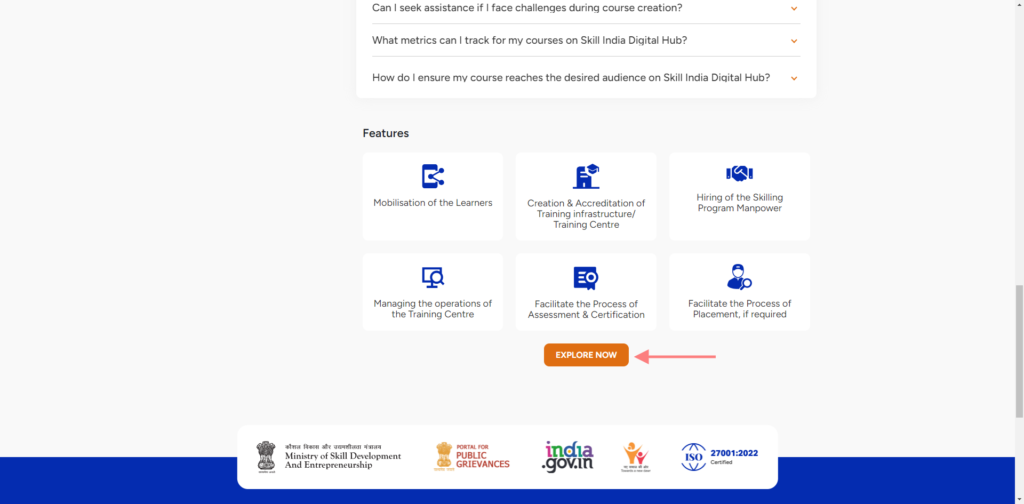
Step 1: Click Candidate Marksheet

Step 2: Select Batch Id * , Batch Type * ,

From the dropdown menu, select “Download Certificate”.
Step 3: From the dropdown menu, select “Download Certificate”.
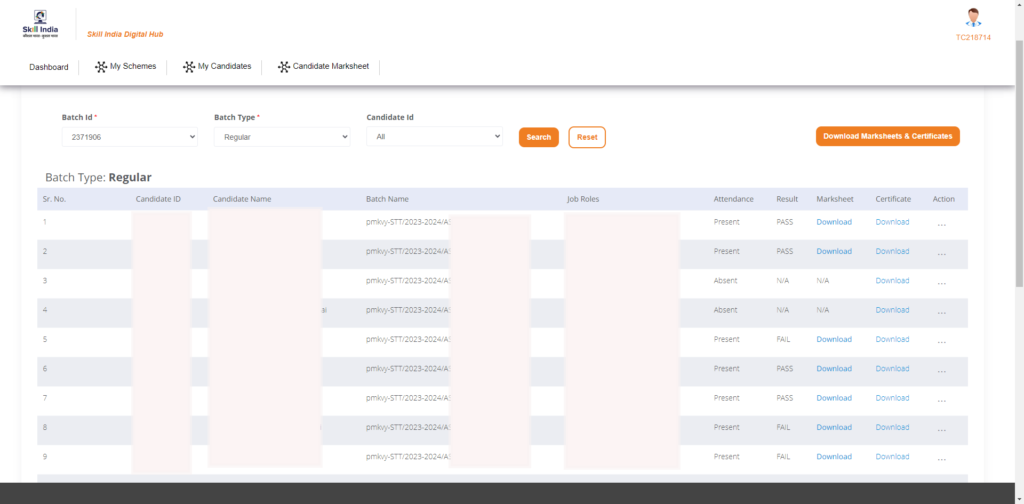
Step 7: Download Your Certificate
Click the “Download Certificate” button to save your PMKVY course student certificate in PDF format.
Tips :
- Ensure you have completed the PMKVY course and the certification has been awarded to you.
- Check your internet connection and try again if the download fails.
- If you face any issues, contact the Skill India support team or visit a nearby PMKVY center for assistance.