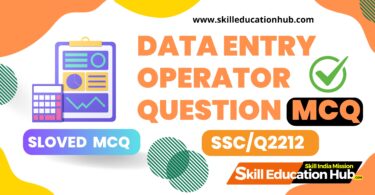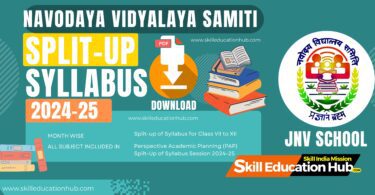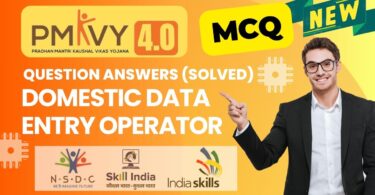Skill India Digital (SID) Candidate Registration & Enrollement Process Portal For PMKVY 4.0 Visit the link: https://www.skillindiadigital.gov.in/home
- Click on Register in case of a New User.
- Login (If already registered)
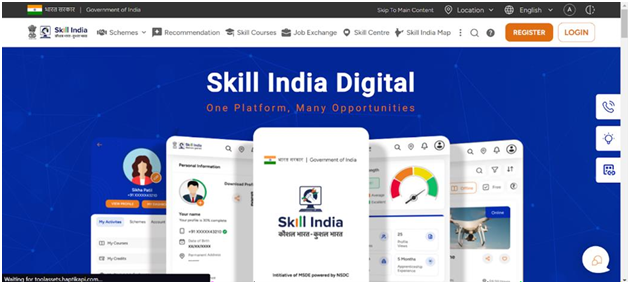
- Enter the OTP triggered on the Mobile number that you have used during registration.
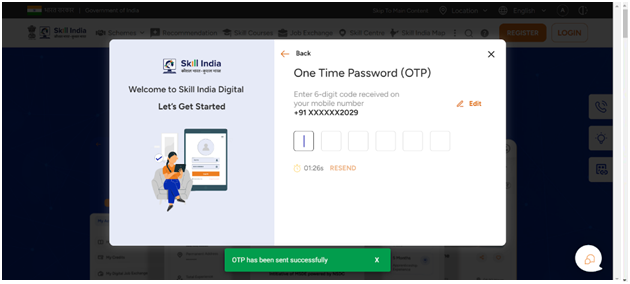
- Set Account Password/PIN. (This PIN will be used to Access the portal).
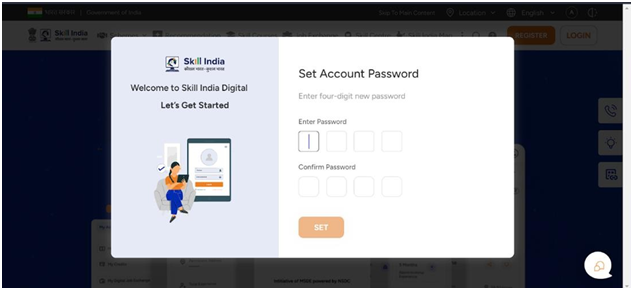
- Enter your Aadhaar Card details for e-KYC.
Note: Mark the check box before submitting the details.
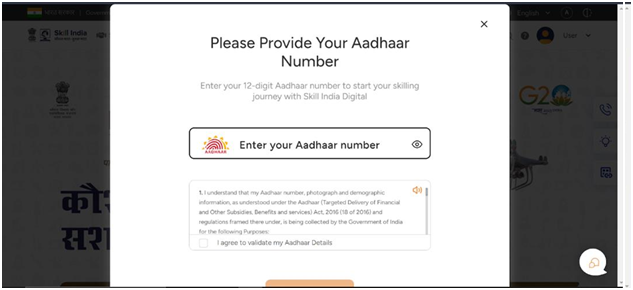
- OTP will be triggered to the Aadhaar linked Mobile number. Enter the OTP sent to the Mobile Number.
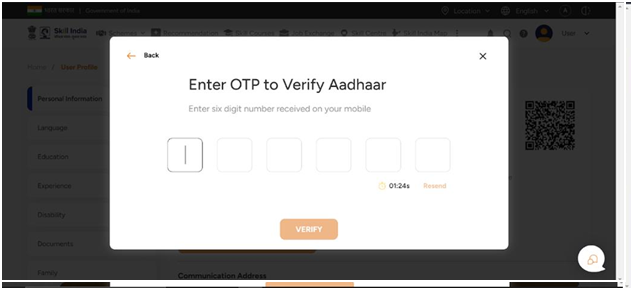
You will be directed to Home Dashboard from where candidate can apply for Schemes/Skill Courses.
- Click on My Dashboard available under the (Name tab on the right side of the dashboard) to check for all Skill Courses available on the portal.
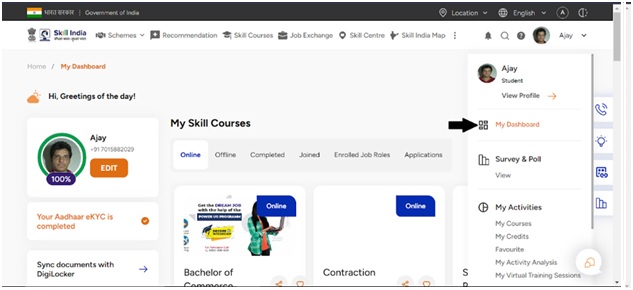
- Click on PMKVY 4.0 to view all the schemes under PMKVY 4.0.
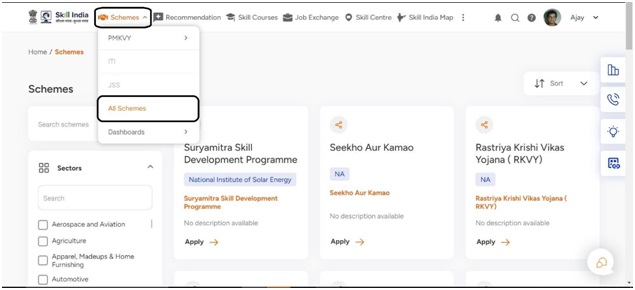
Note: You can search from the search box for the Scheme & Sector you want to apply.
- Click on Apply in the Interested Scheme as per requirements.
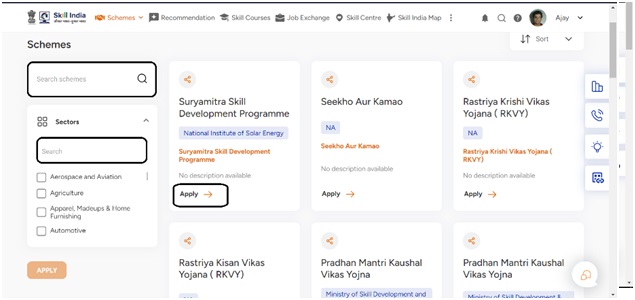
Note: All the details of the Particular Scheme & Particular Job Role under the scheme will be visible for which you can apply.
- Click on Apply Button
YOU CAN ALSO READ :